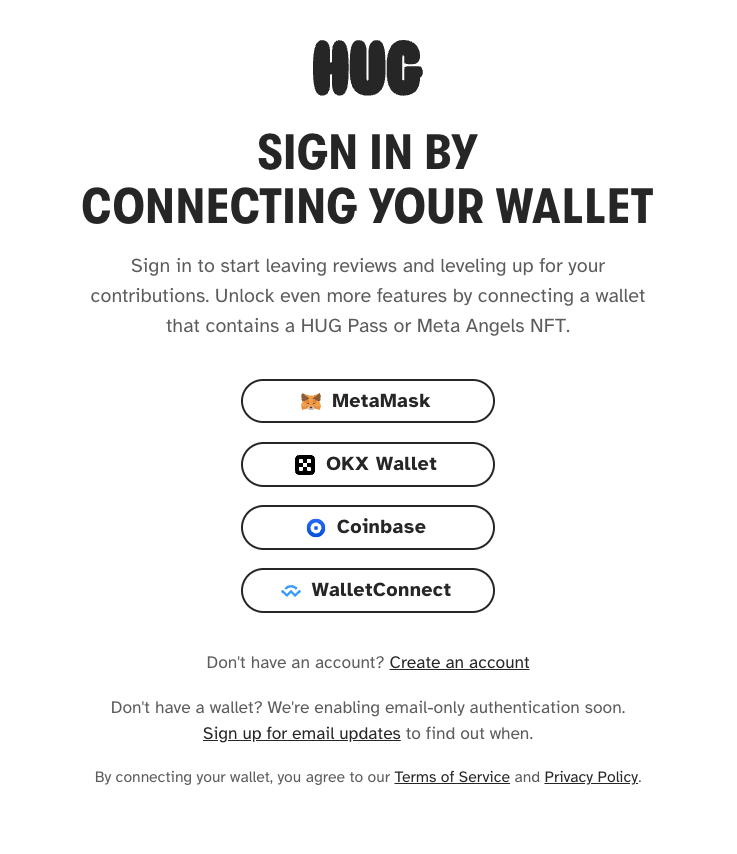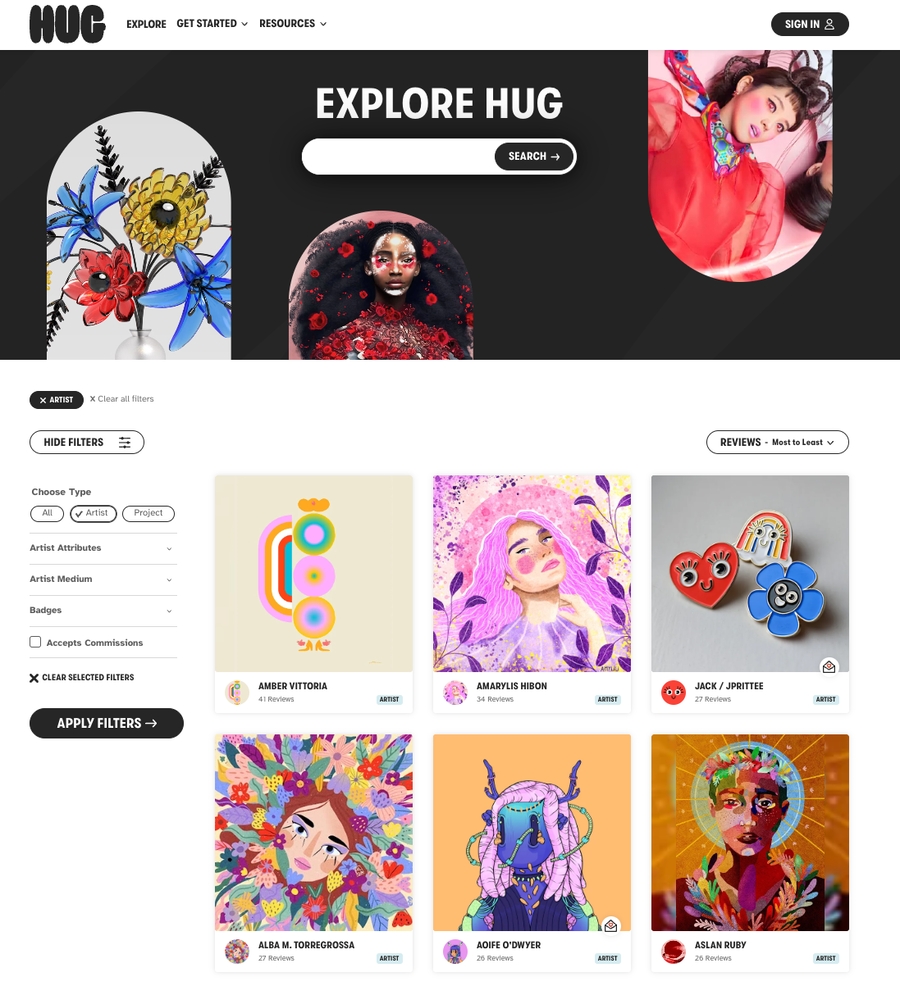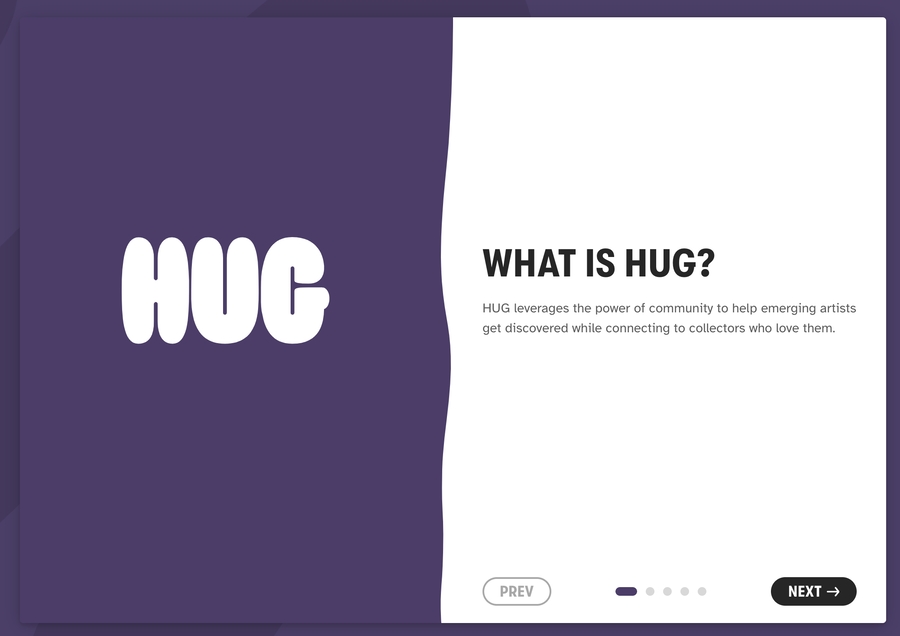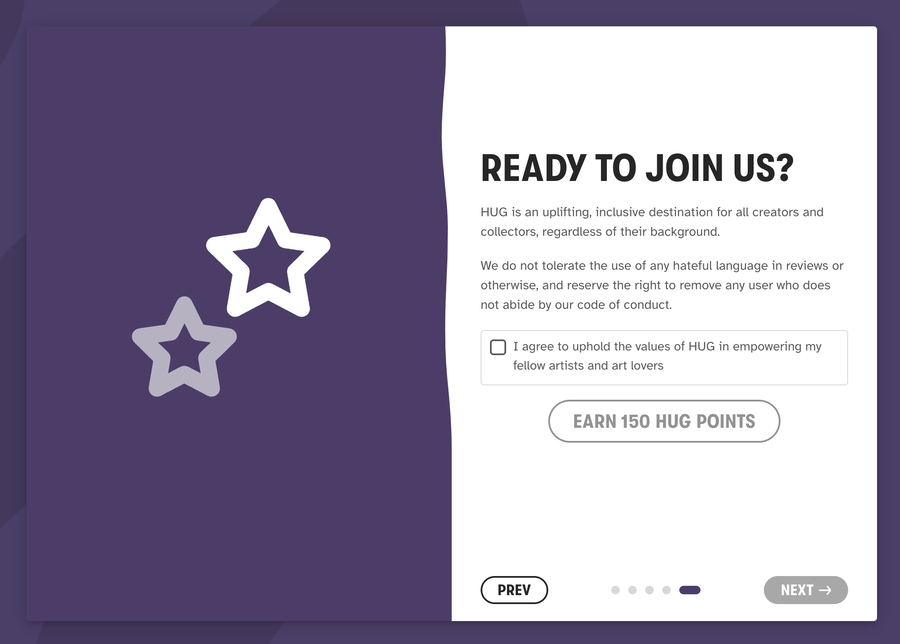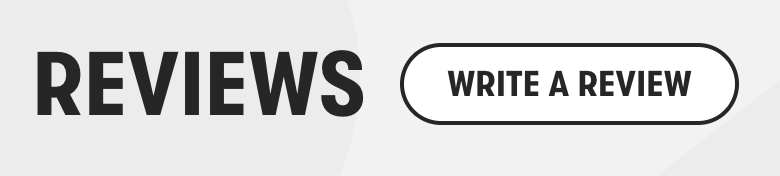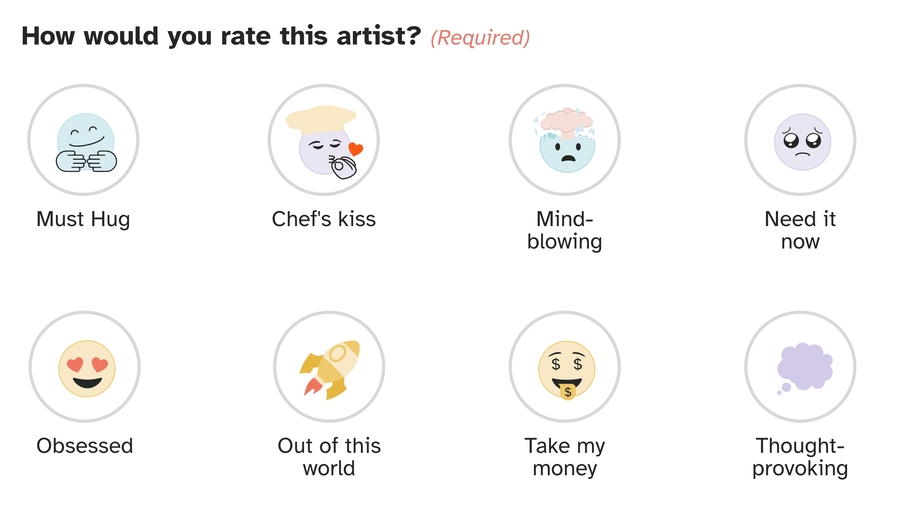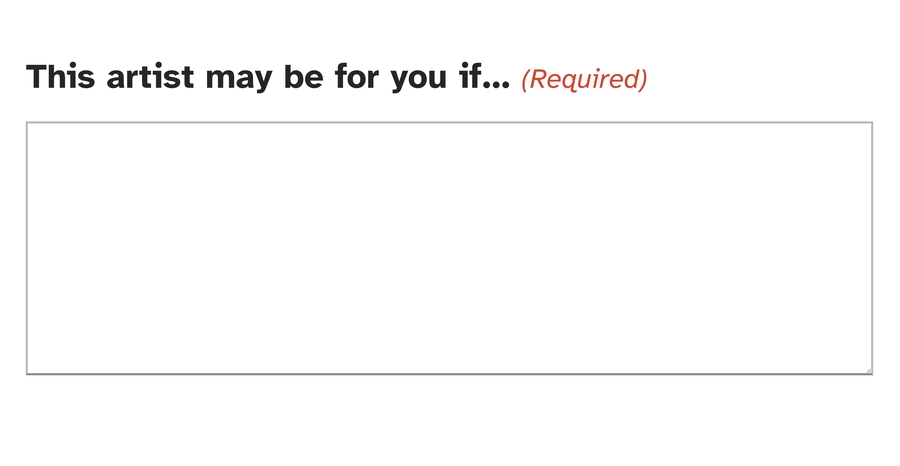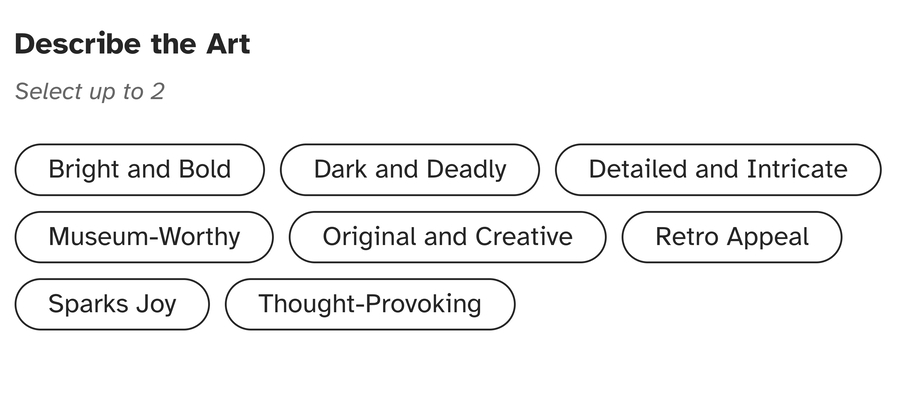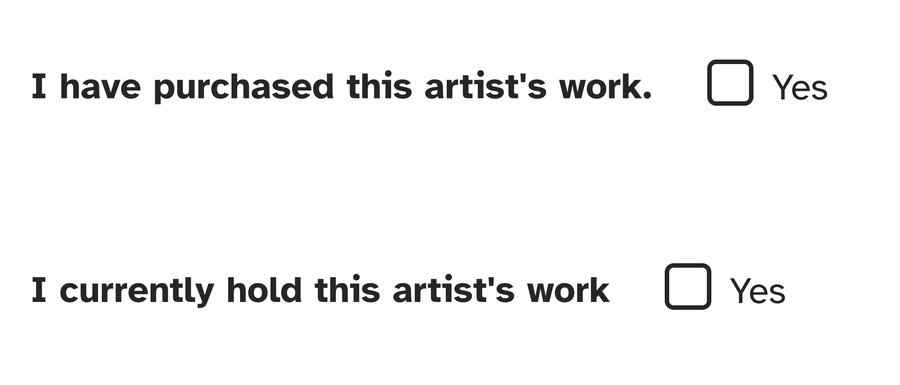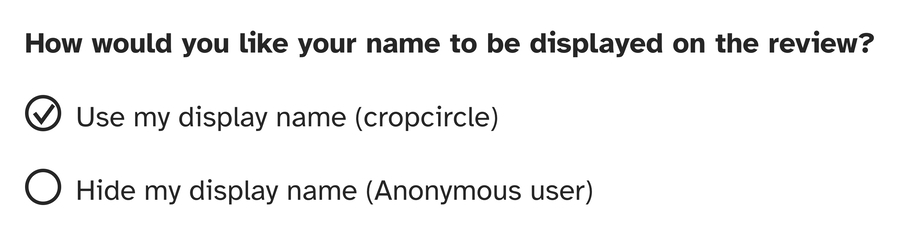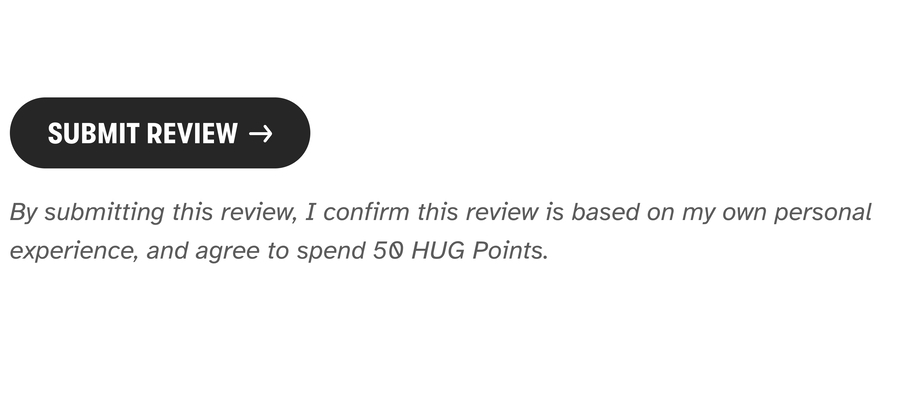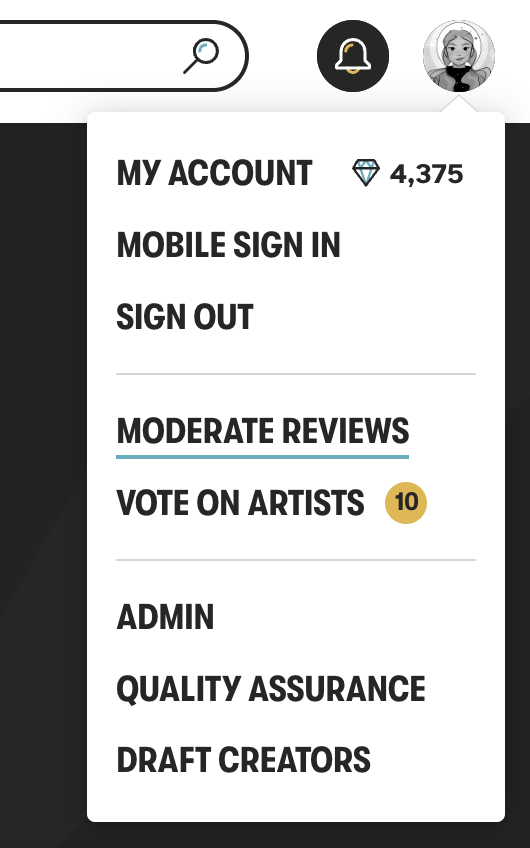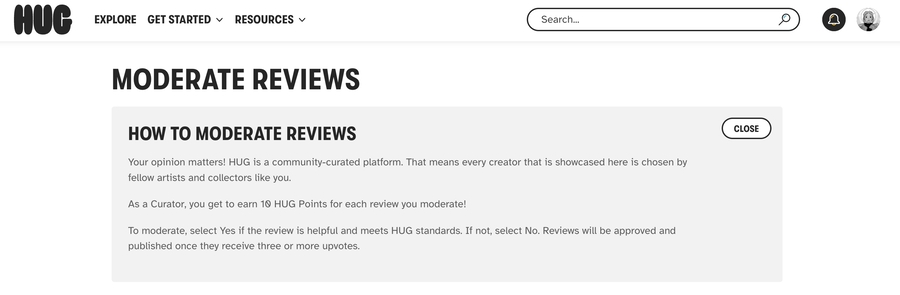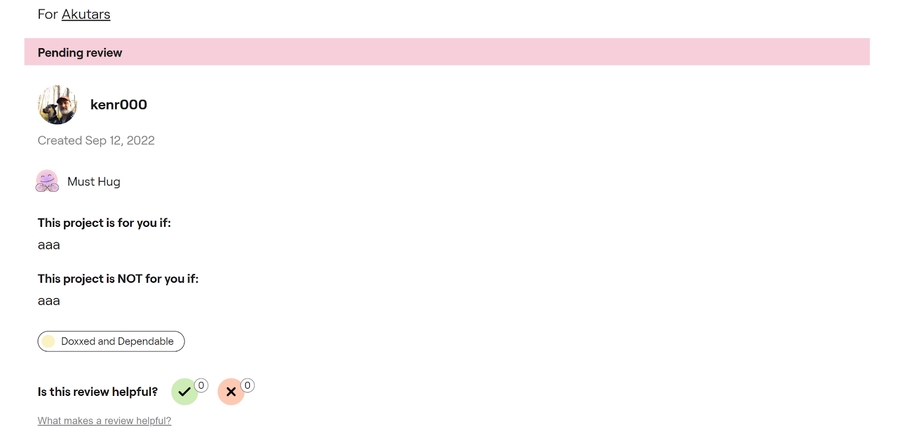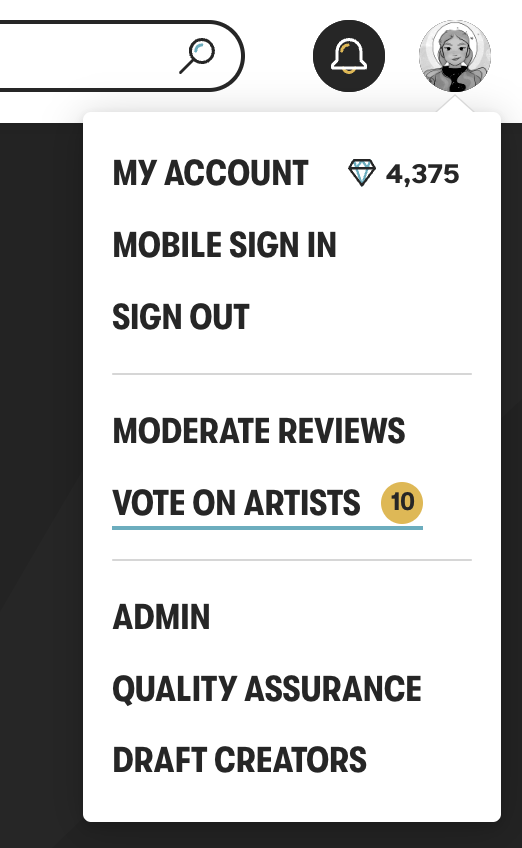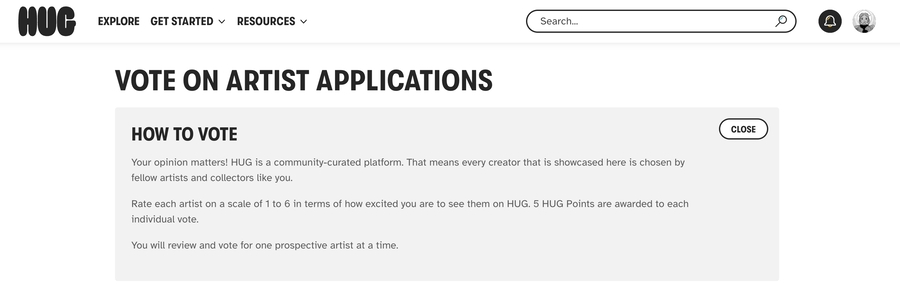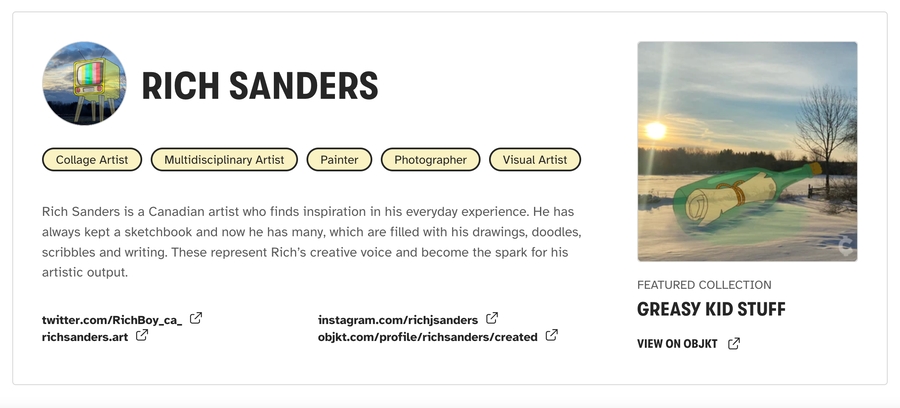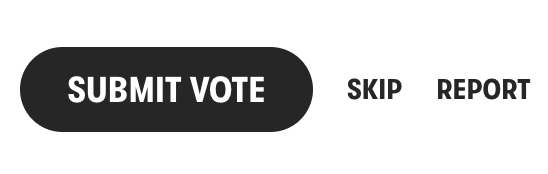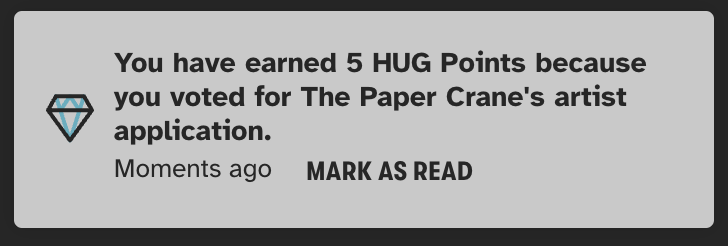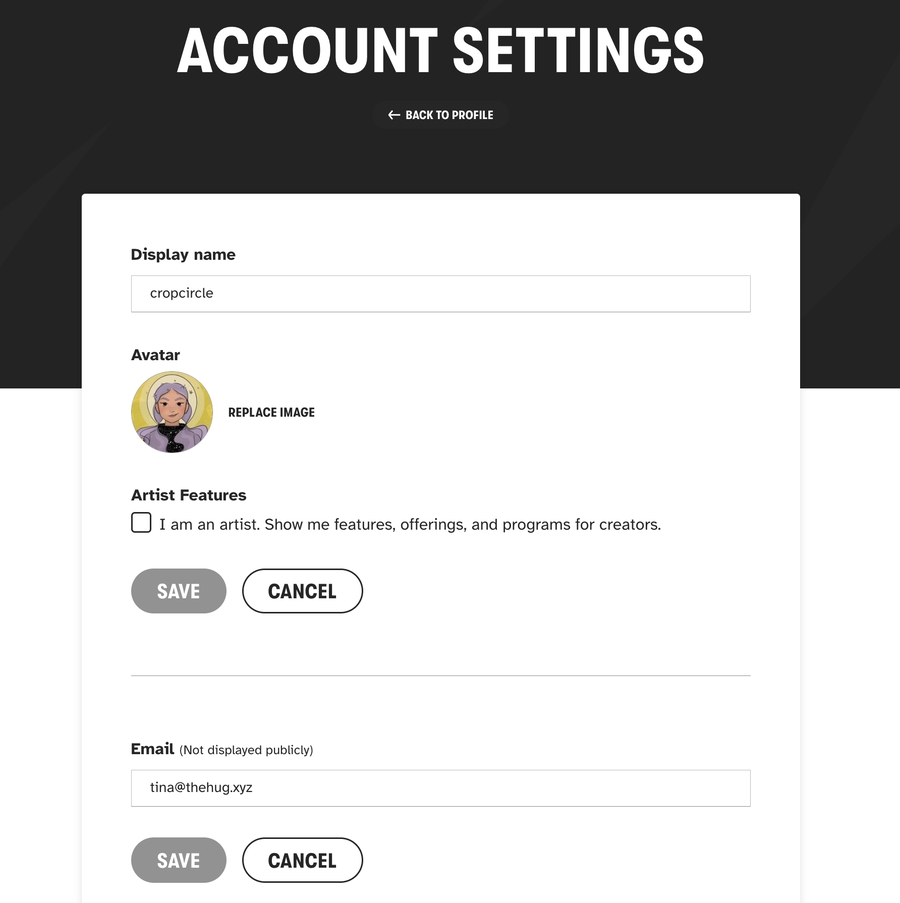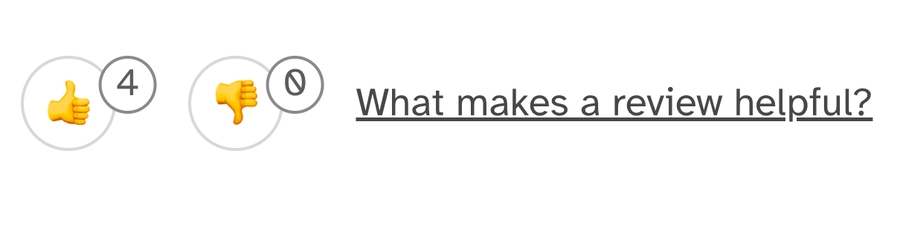User Guide
This guide is a step-by-step walk-through on how to make your time on HUG as easy and fun as possible.
🌐 How do I explore HUG's discovery platform?
Step 1: Sign In
Click the SIGN IN button in the upper right hand corner. Enter thehug.xyz by verifying your wallet through MetaMask, CoinBase, or WalletConnect. While anybody can explore HUG, full access to our platform is reserved to HUG Pass holders or on a limited trial basis to members of neighboring communities.
Minting for the HUG Pass is currently closed, but will open in the near future. You can purchase a HUG Pass of your own through secondary markets such as Opensea. →https://opensea.io/collection/hugpass
Step 2: Explore!
Once you’ve signed in, the fun begins. Finding your favorite NFT has never been easier. Search and filter artists and projects by medium, founder attributes, missions, price, and more. Every selection on the HUG Discovery Platform has been curated and reviewed by our international community of HUGGERS. Browse through their reviews and rating to decide what is right for you.
Ready to take it to the next level? Become a reviewer yourself!
🤓 How do I become a reviewer on HUG's discovery platform?
Step 1: Click through the slideshow to learn more about HUG
Once you’ve logged in, you'll be taken through a slideshow with a short overview of what HUG is, how to use HUG, and what makes a good review.
Step 2: Earn your first 150 HUG Points!
After you’ve clicked through our slideshow, you'll be awarded with your first 150 HUG Points and given the role of Hugger. Now, you’re ready to start writing reviews and earning more HUG Points!
✍️ How do I write a review?
Step 1: Sign In
Click the SIGN IN button in the upper right-hand corner. Enter thehug.xyz by verifying your wallet through MetaMask, CoinBase, or WalletConnect. Step 2: Select a profile and click "Write a Review"
Scroll down past the Artist biography and collection and navigate to the Review section. Select Write A Review. *If this is your first time writing a review, please navigate to "How Do I Become a Reviewer" above.
Step 3: Choose a rating for your review.
Select one of the available emojis that best represents how you feel about that artist.
Step 4: Tell us your review!
Use the freehand text entry prompts to explain why an artist may be appropriate for someone to discover and collect from.
Step 5: Choose the most accurate descriptor tags.
Each review page has founder, community, roadmap/business plan, and art descriptor tags. Select up to two for each category as you see fit!
Step 6: Specify if this is a community or artist you minted from or currently hold.
Step 7: Choose whether you’d like to review your project anonymously or under your username.
Step 8: Speng 50 HUG Points to Submit Review
Congratulations! You’ve officially completed your first review. Select Submit Review to spend 50 HUG Points & activate the moderator approval for your review.
For each review you submit, you will spend 50 HUG Points.
If your review is passed by moderators (meaning that it is a good-quality review with helpful content), you will be rewarded 100 HUG Points. Reviews on profiles with less than 5 reviews will be rewarded with 150 HUG Points.
If your review is rejected, you will not earn any HUG Points for a low-quality, vague, or spammy review.
🤑 How do I earn HUG Points from reviews?
Step 1: Submit & Await
After spending 50 points to submit a review, your review will move to community moderation. A platform moderator can elect to approve or reject your review.
Moderator Approval: High-quality reviews will be rewarded with 100 HUG Points.
Quality reviews on profiles with less than 5 reviews will be rewarded with 150 HUG Points.
Moderator Rejection: Low-quality reviews that are vague, crude, or spam may be rejected. Moderators will supply a reason for rejection and you will not receive any additional HUG Points for that review.
Once three moderators have approved your review, it will go live and be visible to anybody who visits HUG.
Step 2: Review another project to earn even more The more you review on the HUG platform, the more HUG Points you earn, and the more you will level-up as a Reviewer. Once you reach Level 2, you will have the ability to access review moderation.
🧐 How do I moderate reviews?
Step 1: Access the moderation page
1A. Hover over your profile drop-down on the top right-hand corner of the page. Select Moderate Reviews.
Step 2: Begin the Upvote and Downvote process!
Pending reviews will be visible here. You can upvote or downvote these reviews depending on how high-quality and useful the review is in your opinion. Select the green checkmark to approve a pending review. Select the red x to reject a pending review.
To move a review out of a pending state, it must have three upvotes or three downvotes from platform moderators to either approve or deny the review.
*Each moderation vote is now worth 10 HUG Points.
🎨 How do I curate artists?
At HUG, all Pass Holders are considered Curators! As a Curator, you can participate in our social curation of Artists on HUG. This means that depending on your vote, we will rank the community’s picks and prioritize onboarding artists that you feel passionate about.
Step 1: Navigate to Curation Voting 1A. Hover over your PFP on the top right-hand corner to select Vote on Artists.
1B. Alternatively, navigate to the webpage https://thehug.xyz/artist-voting.
Step 2: Click the “I’m Ready to Vote” to start curating Artists
Curators will vote on how excited they are to see a given Artist on HUG. 10 HUG Points are awarded to each individual vote.
Step 3: Click "How to Vote" to learn how Curation Works
Need a refresher on how Curation works? Click “How To Vote” to review!
Step 4: Review an Artist Application
Curators can review the applications sent in by artists directly. Below is an example of ArtMis’ application featuring her preferred art mediums, artist attributes, a featured collection, a bio, and her pertinent links.
Step 5A: Vote on a scale of 1 to 6 Vote whether you think the artist would be a good fit for HUG using our 1-6 scale and clicking “Submit Vote”
Step 5B: Skipping and Reporting
Sometimes, you may not have an opinion, or you may see your OWN application in front of you for a vote. Please utilize the “Skip” function in order to remove the project from your queue.
If you notice insufficient or missing information, inappropriate content, spam, or any other issues, you can report and flag these issues to the HUG Team directly by clicking “Report”.
Specify the category and let us know in the notes what the issue is to remove the Artist from the queue so a HUG Team member can review!
Step 6: Automatically redeem your points for voting Once you vote, you will receive a notification that you’ve earned 10 points. You will automatically be taken to the next Artist awaiting your Curation vote in the queue.
Thank you for curating!
✨ What other features can I find?
Update your profile to update your PFP, display name, and share the best email address to receive updates in regards to your account.
Upvote or downvote any active reviews
Report a problem or incorrect information →To do so, click the three dots to the right of the Project Title on a given Project Description page to find Report A Problem and complete the form.
Stayed tuned for secret puzzles, interactive games, art raffles, as well as Points redemption on our platform
Last updated